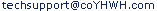How to unpack the downloaded file:
The audio-tracks are packed into a zip-file. So the first thing to do, is to unpack this file. For example with 7-zip from the 'tools'-section.
So, if you're not sure wether you do have such a program or not, just install the one from the 'tools'-section. After you have installed 7-zip, start it (7zFM.exe):
(1). Type in the path of the directory in which you have downloaded the sermon.
(2). Pressing 'Extract' opens the Extract-window. ->(3)
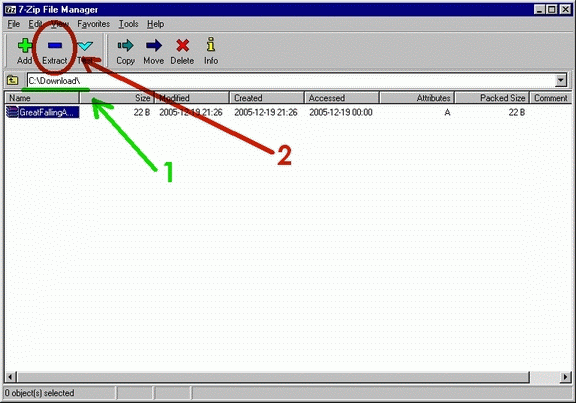
(3). Press OK and the Audio-Tracks will be extracted in the chosen folder.
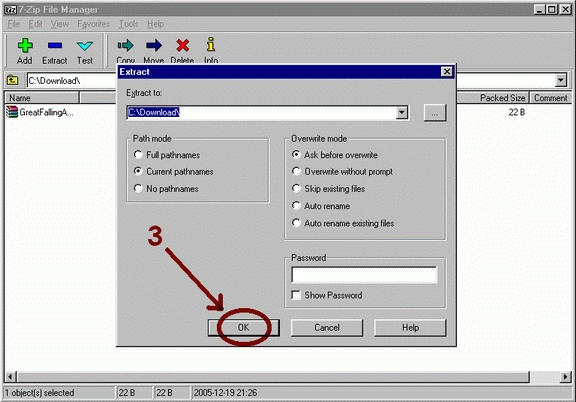
After this step, you should find the Audio-tracks in the chosen folder. If you have any actual music-player like 'Windows Media Player' or 'Winamp',
you are now able to play the files on your computer. Most probably you don't want to listen the sermon on your Computer, so the next step is burning it on CD ->
Next Chapter
If you have any further technical questions, just write to 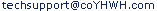
|